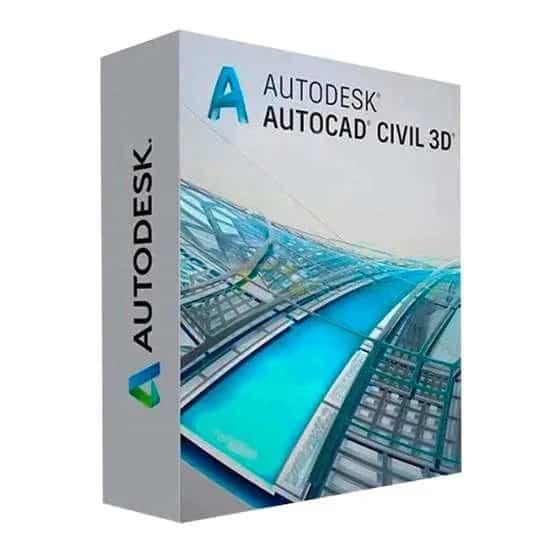When it comes to buying Civil 3D, you’ve got options. You can go straight to the source and purchase from an official Autodesk store, or explore authorized resellers and online marketplaces for competitive pricing and personalized support. But before you make a decision, it’s essential to consider the pros and cons of each route. Will you opt for the convenience of a subscription or the flexibility of a perpetual license? And once you’ve made your purchase, how will you activate your key to get started with Civil 3D? There’s more to it than you think, and it’s crucial to get it right.
Official Autodesk Stores Explained
When shopping for Civil 3D, you’ll likely come across Autodesk’s official stores, which can be found on its website or through authorized resellers.
These stores offer various purchase options, including subscriptions and perpetual licenses. You can opt for a monthly, annual, or three-year subscription, depending on your needs and budget.
Perpetual licenses, on the other hand, provide a one-time payment option, giving you permanent access to the software.
Autodesk’s official stores often provide exclusive promotions, discounts, and bundles that can help you save money.
You may also find student and educator versions of Civil 3D, which are available at a lower cost. Additionally, these stores usually offer free trials, allowing you to test the software before making a purchase.
Be sure to review the system requirements and ensure your computer meets the minimum specifications before buying.
Authorized Resellers and Partners
You can also purchase Civil 3D from authorized resellers and partners, who often offer competitive pricing, customized solutions, and personalized support.
These resellers have been vetted by Autodesk and have the necessary expertise to help you make the most of Civil 3D. They can provide you with tailored solutions that meet your specific needs, whether you’re an individual or a large organization.
Additionally, authorized resellers often have a deep understanding of the software and can offer valuable insights, training, and support to ensure you get the most out of your investment.
When purchasing from an authorized reseller, you can be confident that you’re buying a genuine Autodesk product. They’ll provide you with a legitimate serial number, and you’ll have access to Autodesk’s customer support and updates.
Be sure to research and find an authorized reseller that meets your needs, as they can vary in their offerings and expertise. By doing so, you’ll be able to find the right fit for your business and get the most out of Civil 3D.
Online Marketplaces and Retailers
Hundreds of online marketplaces and retailers offer Civil 3D, providing a convenient and often cost-effective way to purchase the software.
You can find Civil 3D on popular online stores like Amazon, eBay, and Newegg, as well as specialized retailers like Cadsoft and CADsoftwareDirect. These online marketplaces often provide a wide range of options, including new, used, and refurbished copies of the software.
When shopping online, you’ll want to ensure you’re buying from a reputable seller.
Look for sellers with high ratings, a large number of reviews, and a clear return policy. You should also verify that the seller is authorized to sell Civil 3D and that the product is legitimate. Additionally, be cautious of extremely low prices, as they may indicate a scam or unauthorized product.
Remember to carefully review the product description, system requirements, and licensing terms before making a purchase.
Purchasing Options and Pricing
With a range of purchasing options available, choosing the right one for your needs can be a crucial step in getting started with Civil buy civil 3D .
You’ll want to consider factors like cost, subscription terms, and the level of support you need. Autodesk offers a few different plans, including a monthly subscription, an annual subscription, and a one-time perpetual license.
You can also choose from various tiers, such as the basic “AutoCAD” plan or the more advanced “AEC Collection” plan, which includes additional tools and features.
Prices vary depending on your location and the plan you choose. For example, the monthly subscription starts at around $220 per month, while the annual subscription starts at around $1,700 per year.
The one-time perpetual license is a more significant upfront investment, starting at around $4,000. Be sure to check the Autodesk website for the most up-to-date pricing information and to explore any discounts or promotions that may be available.
Activating Your Civil 3D License
Once you’ve selected and purchased your Civil 3D plan, it’s time to activate your license.
You’ll need to sign in to your Autodesk account or create one if you don’t have it yet. Go to the Autodesk website, click on “Sign In” and enter your credentials.
If you’re new to Autodesk, click on “Create Account” and follow the registration process.
After signing in, click on your profile picture or avatar in the top right corner, then select “Management” from the dropdown menu.
You’ll be redirected to the Autodesk Management page, where you’ll see a list of your purchased products. Find Civil 3D and click on the “Activate” button next to it.
You’ll be prompted to enter your product key, which you should have received via email after purchase. Enter the key and click “Activate” to complete the process.
Your Civil 3D software is now ready for use. Make sure to keep your product key safe, as you’ll need it for future reactivations or installations.
Conclusion
You’ve made the smart choice to invest in Civil 3D! Now, you’re just a few steps away from unleashing its full potential. Remember, buying from official Autodesk stores, authorized resellers, or reputable online marketplaces ensures you get a legitimate product key. Once you’ve purchased, sign in to your Autodesk account, enter your product key, and activate your license. Keep that key safe for future reactivations or installations. You’re all set to start designing and building with Civil 3D!